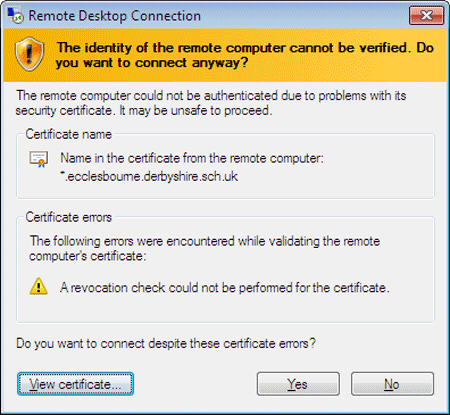Choose an Operating System:
Step 1:
Click the Start/Windows button at the bottom left of your desktop & type 'Remote Desktop Connection'. Left-click the application, once found.
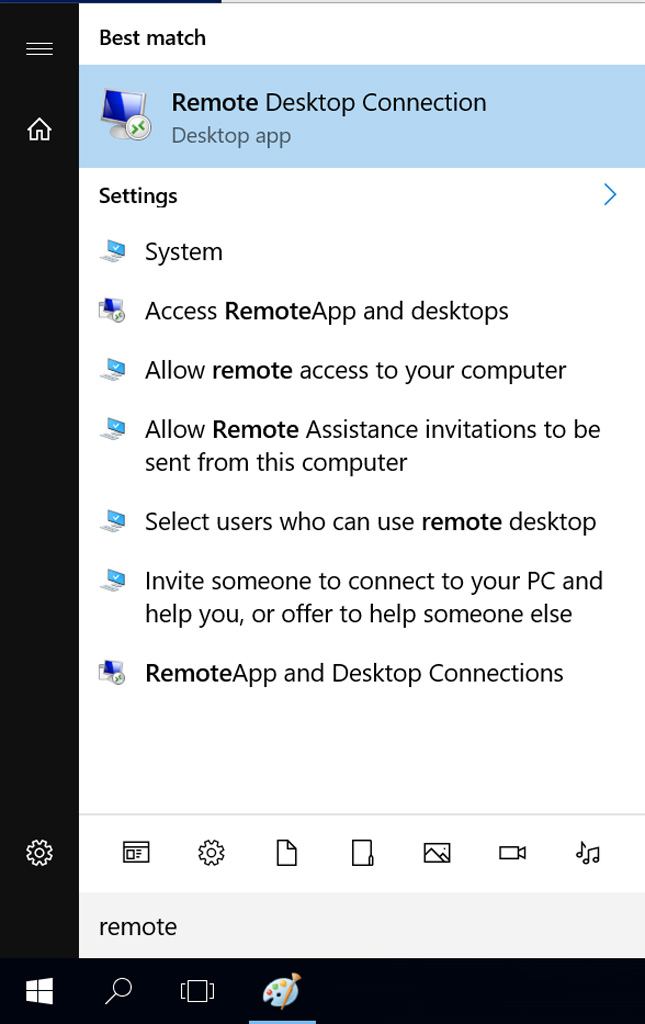
Step 2
If you want to use a local printer or hard-drive within the remote session, click here. Otherwise, type in student.ecclesbourne.derbyshire.sch.uk and select Connect.
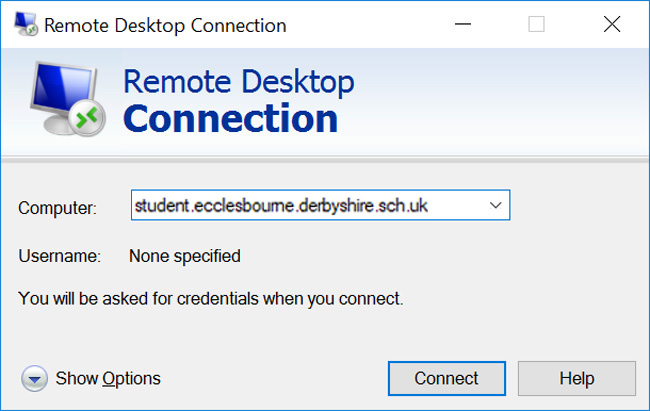
Type in student.ecclesbourne.derbyshire.sch.uk. Select 'Options/Show Options'
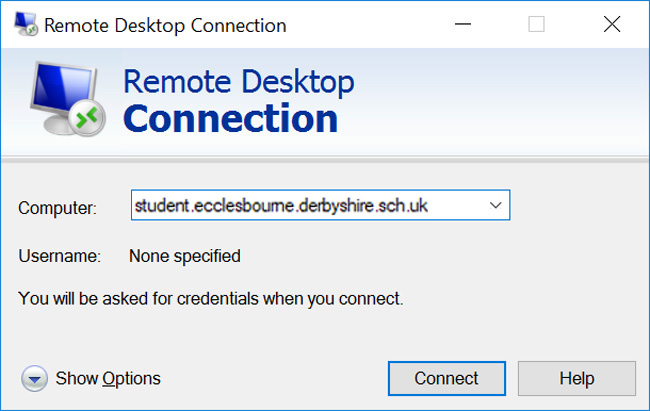
Step 2b
Left-click 'Local Resources' to see the image below. Use the tick boxes for printers & clipboards as needed. If you want to add access to a local hard-drive, click 'More'
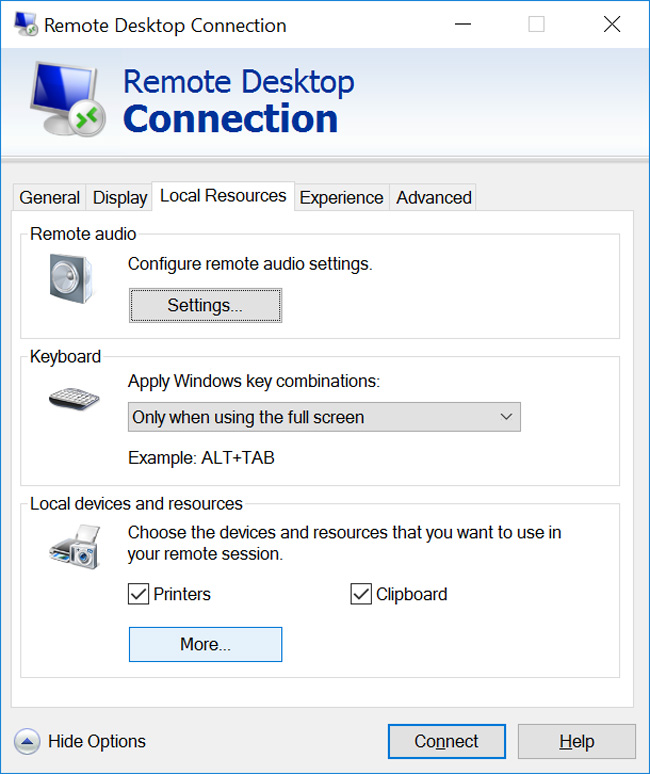
Step 2c
Left-click the + icon to expand the drives section and then select any and all drives that you want to be visible within the remote session. Then click 'OK' and select 'General' from the top navigation to browse back to the first screen.
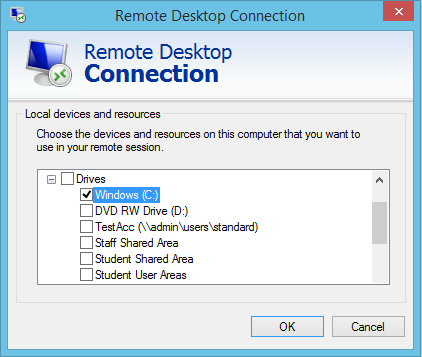
Step 3:
Type your username as student\username and your password as normal. Press the "OK" button.
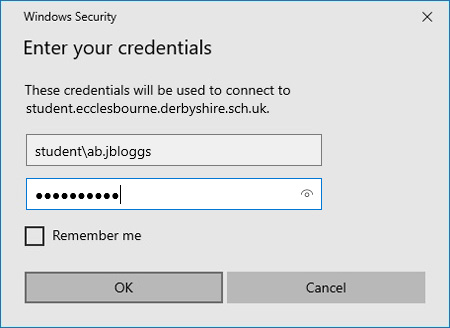
Step 4:
If you're told that the certificate is not trusted, select "Don't ask me again for connections to this computer" and left-click the "Yes" button.